Convert your Windows Server 2019 standard evaluation
DESCRIPTION
In this video, I will show you how you can convert the Windows Server 2019 Standard Evaluation to the Standard full edition. Although the Evaluation duration is 180 and it can be reset up to 6 times which means you can use Windows Server 2019 Evaluation for 3 years.
Before anything please follow the activation instructions carefully:
1- Download URL: https://www.microsoft.com/en-gb/evalcenter/download-windows-server-2019
2- Note: In order to convert Windows Server From Evaluation Version to Full Version use this DISM commands: Open CMD (Command Prompt) as Administrator (type CMD on your windows search bar).
3- You can check the current version of your system using the following command: DISM /Online /Get-CurrentEdition
4- Use this command to convert Windows Server from Evaluation Version to Full Version:
1. DISM /online /Get-TargetEditions
2. DISM /Online /Set-Edition:ServerEssentials /ProductKey:WVDHN-86M7X-4 …………………… /AcceptEula
5- Note: The activation key in the step 4.2 is for converting Windows Server From Evaluation Version to Full Version not for activation.
6- Reboot the machine.
7- After the Reboot, Open Settings.
Click on Update & security.
Click on Activation.
Click the Change product key link.
Type the 25-digit product key:
Click Next to complete the process.
-
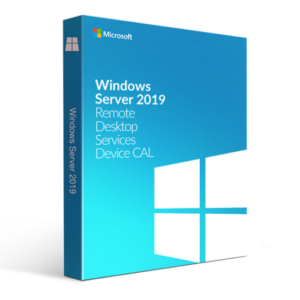 Windows Server 2019 RDS Device CAL89.00$ – 159.00$
Windows Server 2019 RDS Device CAL89.00$ – 159.00$ -
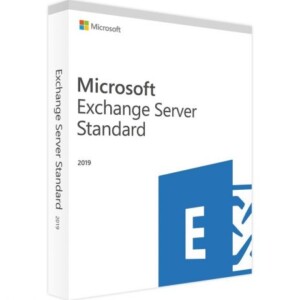 Exchange Server 2019 Standard399.00$
Exchange Server 2019 Standard399.00$ -
Product on sale
 SharePoint Server Standard 2019Original price was: 1,200.00$.500.00$Current price is: 500.00$.
SharePoint Server Standard 2019Original price was: 1,200.00$.500.00$Current price is: 500.00$. -
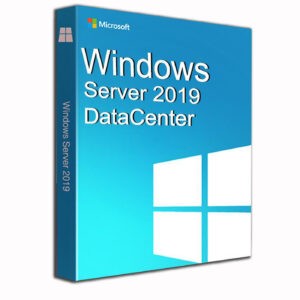 Windows Server 2019 Datacenter280.00$
Windows Server 2019 Datacenter280.00$ -
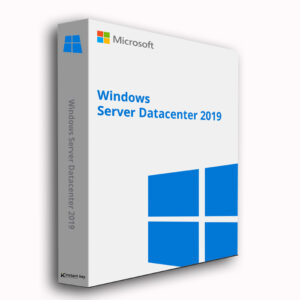 Windows Server Datacenter 2019310.00$
Windows Server Datacenter 2019310.00$ -
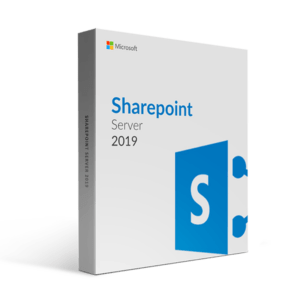 SharePoint Server 2019 – one year subscription499.00$
SharePoint Server 2019 – one year subscription499.00$ -
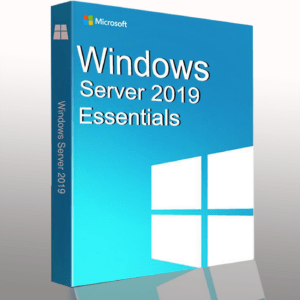 Microsoft Windows Server 2019 Essentials199.00$
Microsoft Windows Server 2019 Essentials199.00$ -
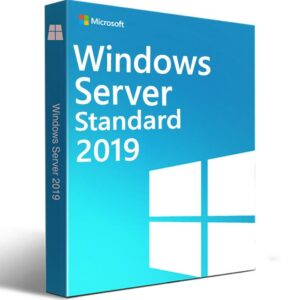 Windows Server 2019 Standard (16/ 24 core)159.00$ – 199.00$
Windows Server 2019 Standard (16/ 24 core)159.00$ – 199.00$



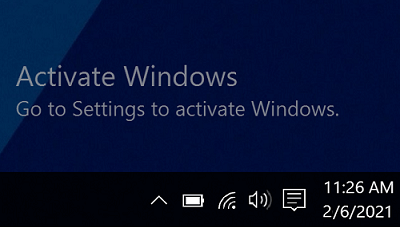

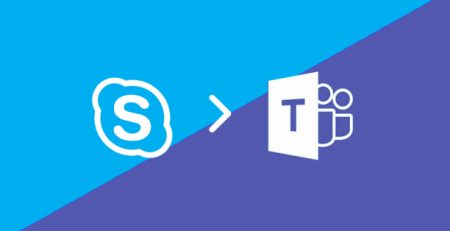





Leave a Reply