Windows Server 2019 RDS Device CAL
89.00$ – 159.00$
- Description
- Additional information
- Reviews (0)
Description
WHAT IS WINDOWS SERVER 2019 REMOTE DESKTOP SERVICES?
Remote Desktop Services for Windows Server 2019 CAL is a component of Windows Server 2019’s flexible licensing scheme. Customers will be able to take advantage of outstanding advancements that make it the best RDS version to date, with various areas of innovation to improve administrative and client experiences.
The innovation in this version ” RDS 2019″ was focused on three areas:
- Simplifying IT management
- Improving user experience
- And improving security.
What is Remote Desktop Services, and how does it work?
RDS stands for “remote desktop services,” and it refers to the feature that allows users to access their graphic desktop and Windows apps from a distance. Client access licenses can be used to control desktop networks from a central location (CALs). Additionally, any existing Windows Server 2016 Core licenses can be used with the 2019 device licenses. This offers a company’s IT department more time to upgrade to the most recent version of the server operating system. The “Express Updates” feature will also help you save time in the future when installing updates.
Is a Client Access License required?
Each user and device that connects to a Remote Desktop Session host need a client access license (CAL). To install, issue, and track RDS CALs, you’ll need an RDS licensing server. When a user or a device connects to an RD Session Host server, the server decides whether or not an RDS CAL is required.
THE DIFFERENCE BETWEEN USER AND DEVICE CAL
A Windows Server CAL or a Windows Server plus a Remote Desktop Services (RDS) CAL is required for any user or device accessing a licensed Windows Server.
FEATURES AND BENEFITS
MANAGEMENT SHOULD BE SIMPLIFIED
Customers have repeatedly told Microsoft that licensing management should focus on simplification in order to scale systems. As a result, it has concentrated on improving Active Directory management of Remote Desktop (RD) Licensing servers and entitlements (AD).
- You may now use high-availability RD Licensing servers that are forward-compatible with future versions of Windows Server to simplify license management across a number of RDS releases.
- The ability for the RD Licensing servers to update RDS user Client Access Licenses (CALs) into AD objects without accessing AD directly has made it easier to manage licenses for your employees.
- Finally, Performance Counters APIs have been provided to allow partners to quickly access data in order to create monitoring dashboards and give a consistent user experience.
USER EXPERIENCE
Microsoft has also invested in offering an improved user experience, allowing end-users to increase productivity by leveraging desktops and apps with RDS 2019.
- In the Action Center, you can get modern notifications for RemoteApp to help you get more done with apps like Microsoft Outlook.
- They’ve expanded on RDS 2016’s Discrete Device Assignment innovations to increase security, VM isolation, and performance for graphic-intensive workloads. Reduced network traffic and seamless video playing will be the result of these advancements in GPU virtualization technology.
- In addition to GPU virtualization, they integrated high-level redirection of built-in or attached video cameras in new and legacy remote apps and desktops to deliver optimal video streams at greater frame rates. With video-intensive interactions, users can now enjoy a better experience.
- Reduced client and server CPU consumption, as well as bandwidth and image quality, for a speedier end-to-end web client experience.
SECURITY
As part of the Remote Desktop Services product team, one of Microsoft’s main aims is to help you improve the security posture of your desktop and app virtualization environments. They’ve improved security by making a few changes.
- With Windows Admin Center integration, all local and remote server management can be consolidated into a single pane.
- Several multi-session Windows Defender optimizations give you more assurance. In providing end-users with a safe, scalable, and cost-effective desktop experience.
- Single Sign-on (SSO) functionality in the web client to provide a quicker authentication experience for users connecting via the web client.
- Easy-to-configure DTLS-based encryption is one of the extra features, all of which contribute to a trustworthy end-to-end RDS deployment.
Additional information
| Number of users | 15 Users, 25 Users, 50 Users |
|---|
Only logged in customers who have purchased this product may leave a review.

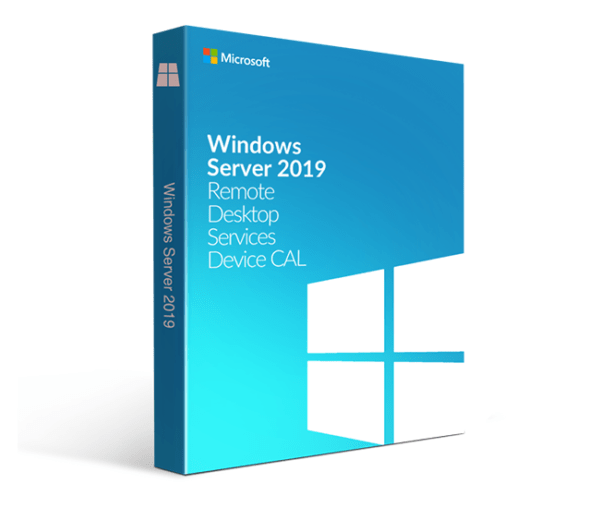
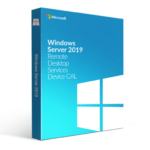
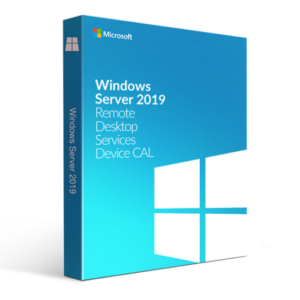

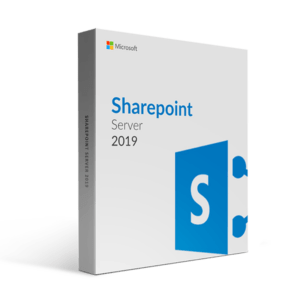













Reviews
There are no reviews yet.