Windows 10: Reinstalling the Operating System and Using the Same Product Key
All Windows 10 product keys we provide are top-tier retail digital licenses. These are licenses that are not tied to any of your hardware, allowing you to reinstall Windows an endless number of times, even after a major hardware change. The highest tier digital license also allows you to run Windows 10 on any machine that fulfills the minimum system requirements and to update your operating system in the future without limits.
An OEM key, on the other hand, can only be installed on a single PC since it has a tendency to adhere to the motherboard, making system upgrades challenging because the key continues to function even after a new system is installed. Some OEM keys are limited to a particular brand of hardware, including HP, Dell, and Lenovo, and if placed on alternative hardware would result in an error. Since OEM licenses are particularly system-specific, they are disabled by changes to hardware like hard drives, video cards, or any other components that weren’t there when Windows 10 was originally installed.
Every time you typically format the PC, you will need to input your product key again because the top tier digital licenses are never tied to the machine. If you saved your product key or linked it to a Microsoft account, this is not an issue. With Windows 10, however, the PC may be entirely formatted without requiring another product key entry. For individuals who misplaced their product keys or forgot to link their digital licenses to their Microsoft accounts, this is useful.
1. On the lower-left portion of your desktop, click the Windows search bar and type Reset this PC. Click it to open the recovery settings.

2. Click Get Started under Reset this PC.

3. Select Remove everything.

4. Then select Remove files and clean drive.

5. Lastly, click Reset. This will reformat the drive where you installed Windows 10 thus removing all files permanently. This will also reinstall a fresh copy of Windows 10 using the digital license previously used making your Windows 10 automatically activated after installation. Your PC will restart multiple times during this process.

If you want to have a brand-new, clean system or if you just want to install Windows 10 completely from scratch, resetting your computer is the best option. All previously saved files will be deleted and rendered unrecoverable, making it perfect if you plan to sell your PC that has an activated copy of Windows 10. This function may be used an infinite number of times! Depending on how quickly your PC is, the complete procedure might take up to two hours.

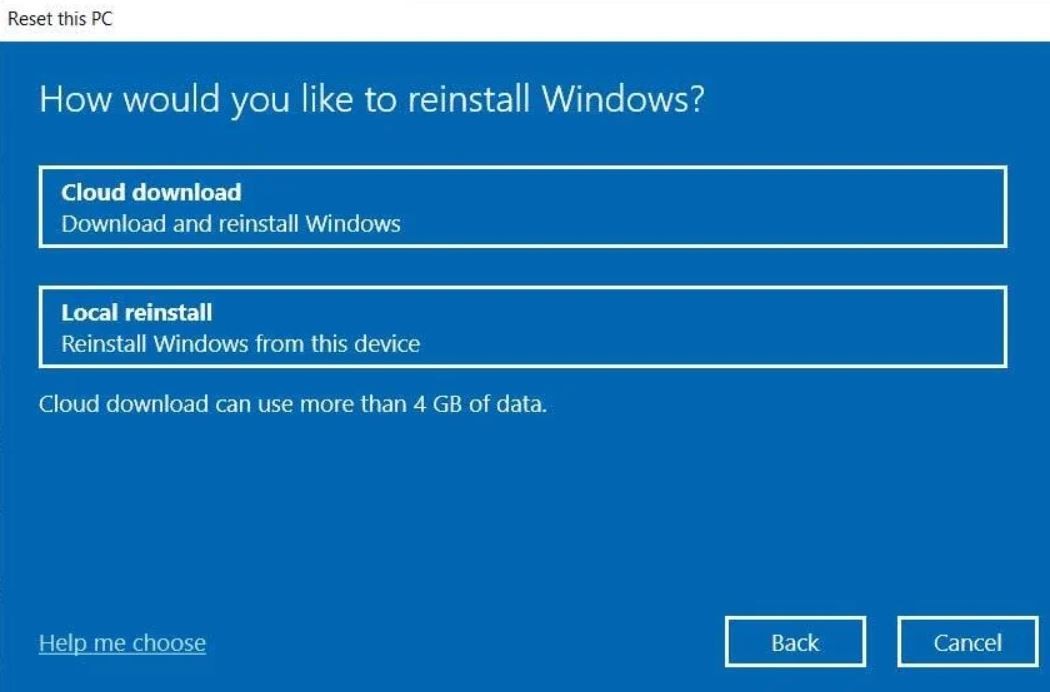




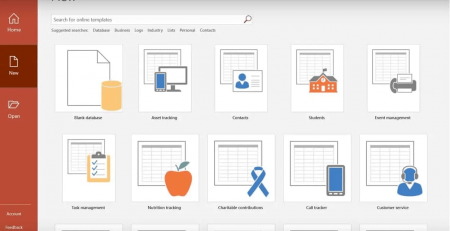



Leave a Reply