Kaspersky Internet security 2022 (1 Year)
25.00$
Included in delivery
- Original license key Kaspersky Internet Security 2022 Upgrade
- Verified high-speed download link to get the software quickly & securely
- Instructions for easy installation
- Description
- Reviews (0)
Description
Kaspersky Internet Security 2023. Protecting your device and data is priceless. Download and install your anti-virus within minutes, with delivery via email immediately after purchase.
Buy Kaspersky Internet Security 2023
Kaspersky Internet Security 2023 is the software that everyone should have on their device, as precautions on data protection are of primary importance today. Threats from viruses, worms, malware, ransomware, and the ever more common encryption Trojans are constantly rising and they should be fought against at all costs to protect your data and privacy.
Kaspersky Labs developers have endeavored to provide total protection from these dangers by creating highly secure software and focusing all its strength and performance on the protection of your devices. Windows Operating Systems and Microsoft Office Suite are also available in our store. Update your PC with the latest version of Windows 10, or Windows 11 Operating System and install Microsoft Office 2019 Suite or Microsoft Office 2021 Suite to bring the performance of your device to the top.
COMPATIBILITY: PC – MAC – ANDROID
ANTIVIRUS DESCRIPTION :
With Kaspersky’s Internet security 2023, shield yourself from malware, budgetary con artists, webcam spies, and other online threats with this propelled one-permit security suite. Remain safe, whenever and wherever, be it at work, at home, or on the go! And that’s only the tip of the iceberg!
The Kaspersky Internet Security suite stops online trackers from gathering your data in their tracks while squaring infections, crypto lockers, assaults, and more! With a highly secure installment offering bank-grade encryption, the Kaspersky Internet Security 2023 Suite can identify and stop spyware covering up your Android device while preventing unapproved access to your webcam, and scrambling the information you send and receive through its trusted VPN on your PC or Mac device.
Say goodbye to assaults from worms, infections, and malware forever with the Kaspersky Internet Security 2022 suite!
FEATURES AND BENEFITS:
Multiple excellent protection
The innovative security solution protects you from viruses, ransomware, spyware, phishing, dangerous websites, spam, ad banners*, and much more.
*For PCs only
PCs, Macs, and mobile devices
Whether it’s on your laptop, desktop PC, or Android device, be safe! If you’ve lost your Android tablet or smartphone, or it’s been stolen, you can lock it, wipe it, and find it again.
Protect your privacy
Whenever you go online, your personal data, communications, and identity are protected. In addition, trackers are prevented from monitoring your online activities** and your webcam is prevented from being used to spy on you.**
**For PCs and Macs only
Secure connection
Now you can access more websites and content, including websites outside your region. When you connect to the Internet and the connection isn’t secure, the technology automatically protects you against threats – even on public Wi-Fi.
Store securely
Everyone wants to use online banking and shopping without criminals stealing their money. Every time you visit a bank’s website or online store, you automatically get an extra layer of protection for more security.**
**For PCs and Macs only
Security for kids
With award-winning parental controls, it’s easy to keep your kids safe when they’re online. You can manage the apps they download, prevent personal data from being published, and deny access to games and inappropriate web content.**
**For PCs and Macs only
Powerful protection
Your devices should work flawlessly – with optimal system performance. That’s why the security solution works unobtrusively in the background.
Easy-to-use security solution
Your security should not interfere with you. That’s why premium protection is easy to set up and use – on all devices.
Innovations:
Kaspersky Internet Security offers the following new features:
- The Tools window has been improved. The program functions are grouped by categories to make it easier for you to find the functions you need.
- The computer cleanup component has been improved.-You can now report programs that do not behave as they should.
Browser extensions can now be searched for and removed.
- The Software Manager component has been improved:
A schedule for searching for programs and browser extensions has been added.
It is now possible to exclude programs from the analysis by object categories.
The list of ignored programs is now located in a separate window.
- The Update Programs component has been improved.
It is now possible to search for program updates by schedule.
The list of ignored programs is now located in a separate window.
- The Secure Payments component has been optimized:-there is now an option to open web pages from the program icon in the notification area of the taskbar in the Secure Browser.
The feedback forms that allow you to evaluate the work of the component and create a request to support have been improved.
A notification about whether your computer supports hardware virtualization has been added. Also, the hardware virtualization status is displayed in the component’s settings window.
- The functionality of the Parental Control component has been improved:
When the time zone is changed, the time used for using the computer, Internet, and programs is reset.
Similar programs, such as Internet browsers from different vendors, are now treated as a single application when checked.
- The function of the Anti-Banner component has been improved. New filters for Anti-Banner have been added, which allow you to specify which banners should be specifically blocked.
- The notification display has been improved. Notifications that are not critical for the program’s work are not displayed when you work in Office applications, launch a program in full-screen mode, play a video or make a video call.
- The Recommended Settings window has been improved. The Delete malicious tools, adware, dialers, and suspicious packers checkbox and the Detection of other programs that attackers can use to damage the computer or user data checkbox have been added.
- Scripts scanning using Antimalware Scan Interface (AMSI) has been added. AMSI is a standard Microsoft interface that allows scanning scripts and other objects using Kaspersky Internet Security. The component can detect and notify about threats, but it cannot process threats. The component is available from the Microsoft Windows 10 operating system.
- The investigation of secure connections has been improved. Now it is possible to select actions for web pages on which errors occurred during the investigation, and the pages in question can be included in the exceptions.
- It is now possible to disable the decryption of EV (Extended Validation) certificates.
PRODUCT FEATURES
Version: 2023
Brand: Kaspersky Internet Security 2023
Validity: 1 year
Media Type: License Key
Genre: Security Software + Antivirus
Platform: Windows + Mac + Android + iOS + Windows Phone
SYSTEM REQUIREMENTS:
For all devices
- Internet connection is required for activation as well as for product updates and access to some features
- Webcam protection works only on PCs and Macs. The feature is available for many compatible webcams.
Windows®-based desktops and laptops
- 1500 MB available hard disk space
- Microsoft® Internet Explorer® 10 or higher
- Microsoft .NET Framework 4 or higher
- Microsoft Windows101 Home/Pro/Enterprise 2 3
- Microsoft Windows 8 and 8.1/Pro/Enterprise2/8.1 Update3
- Microsoft Windows 7 Starter/Home Basic/Home Premium/Professional/Ultimate, SP1 or later3
- Processor: 1 GHz or higher
- Memory (RAM): 1 GB (32 bit) or 2 GB (64 bit)
Windows-based tablets (system with an Intel® processor)2
- Microsoft Windows101 Home/Pro/Enterprise23
- Microsoft Windows 8 and 8.1/Pro (64 bit3)
- Minimum screen resolution: 1024 x 600
Mac-based desktops and laptops
- 1.800 MB available hard disk space
- Random access memory (RAM): 2 GB
- macOS 10.12 – 10.14
Android smartphones and tablets4
- Android™ 4.25 – 9.0
- Minimum screen resolution: 320 x 480
iPhone and iPad6
- iOS® 10.05 or higher
Please note that beta or trial versions of new operating systems are not supported. The product only supports final and officially released operating systems.
Only logged in customers who have purchased this product may leave a review.

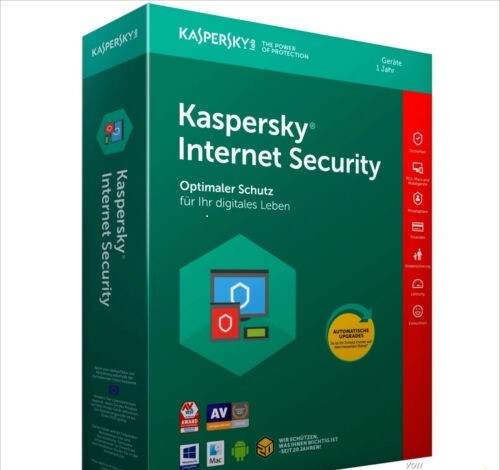
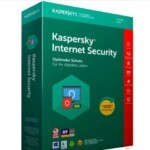
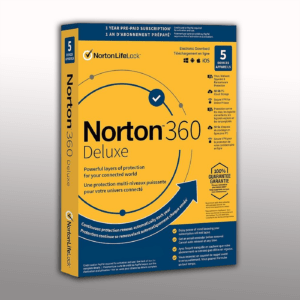
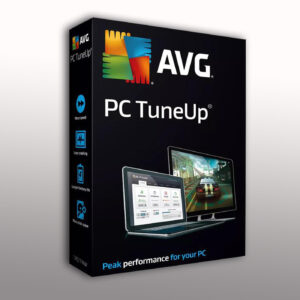
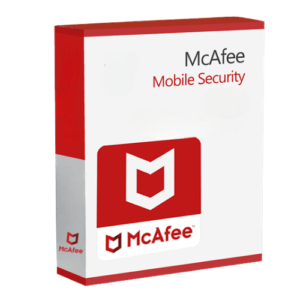
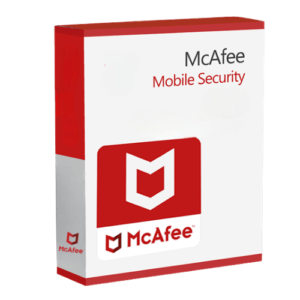













Reviews
There are no reviews yet.