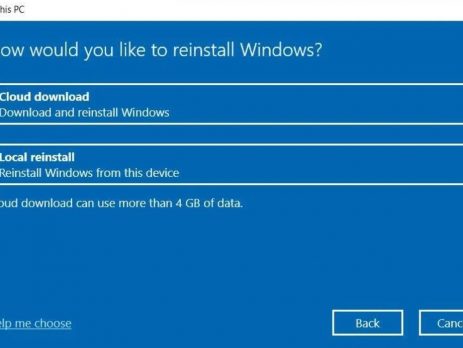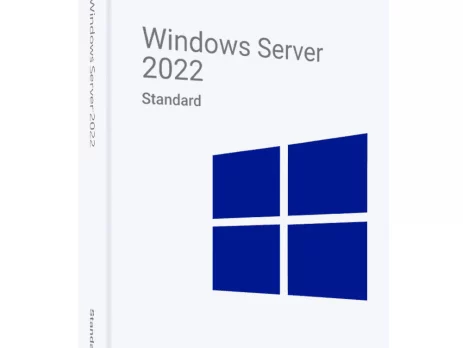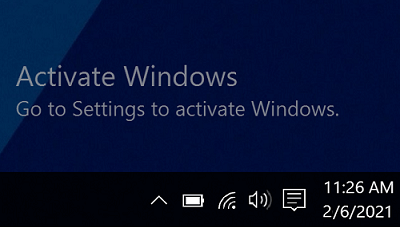windows server cal licensing guide
What is a Cal ? Sometimes misunderstood as a software product Instead, the CAL (Client Access License) is a license that enables a user or device to access the server's services. If your company uses networked workstations, it's probable that you rely on network server software to carry out certain tasks like file and print sharing. A CAL might be necessary in order to legitimately access this server software. To stay informed on the kind of licensing that is best for you, use this guide! We will discuss server CALs for local network connections in this section. User CALs are the most commonly used license and are used for servers that have users with an undetermined number of devices. If your company's employees require roaming access to the corporate network using numerous devices or if there are more devices than users, this model is advised. Device CAL With Device CALs you purchase a CAL for every device that accesses...