SQL Server 2016
Original price was: 1,200.00$.490.00$Current price is: 490.00$.
Your PRODUCT CODE will be sent to your E-MAIL after your purchase.

Installing is easy – SIMPLY BUY, DOWNLOAD, INSTALL then ACTIVATE! This is a stand-alone product so no monthly fees or additional subscriptions to pay! ONE-TIME PURCHASE!
WE WILL EMAILS YOU
LICENSE KEY: Official software product code.
SOFTWARE DOWNLOAD: Direct link to download and redeem from the official manufacturers’ website.
INSTRUCTIONS: Step-by-step installation guide (with Free installation support).
ACTIVATION: Activate your digital product using the official activation wizard by code.
QUESTIONS? – Talk to us by live-chat or phone
- Description
- Reviews (0)
Description
Microsoft SQL Server 2016 Standard
SQL Server 2016 is here to ease your worries! You can now manage your data completely and optimally. It includes new tools like the ability to use other data types like JSON and spatial data. You become better prepared for the always changing data environment around you. Using the cloud to manage your database is fairly straightforward and easy thanks to some amazing new features like stretch database, migration, and management of the database. Now, thanks to the most cutting-edge analysis SQL Server has ever had, you can get the most thorough reports ever. Maximize the value of your data while maintaining its integrity – SQL Server Standard 2016 is the most secure version of SQL yet and can do a lot for your business data. Regardless of how you interact with your data, SQL Server 2016 gives you the tools to gain deeper insights, improve security and performance, and extend your databases in hybrid environments.
Benefits
- Enhanced in-memory performance provides up to 30x faster transactions, more than 100x faster queries than disk based relational databases and real-time operational analytics
- New Always Encrypted technology helps protect your data at rest and in motion, on-premises and in the cloud, with master keys sitting with the application, without application changes
- Built-in advanced analytics– provide the scalability and performance benefits of building and running your advanced analytics algorithms directly in the core SQL Server transactional database
- Business insights through rich visualizations on mobile devices with native apps for Windows, iOS and Android
- Simplify management of relational and non-relational data with ability to query both through standard T-SQL using PolyBase technology
- Stretch Database technology keeps more of your customer’s historical data at your fingertips by transparently stretching your warm and cold OLTP data to Microsoft Azure in a secure manner without application changes
- Faster hybrid backups, high availability and disaster recovery scenarios to backup and restore your on-premises databases to Microsoft Azure and place your SQL Server Always On secondaries in Azure
Microsoft SQL Server 2016 Standard: Faster, Safer, And More Intelligent Than Ever Before
Industry Leading
Advanced Security
End-To-End Mobile BI
In-Database Advanced Analytics
Made For Hybrid Cloud
Faster Queries
Users want to access the data as soon as you share it with them. The Microsoft SQL Server 2016 comes with various such options to enable faster queries. Memory-optimized tables are compatible enough to support faster online transaction processing (OLTP) workloads with better performance due to new parallel operations.
In-Memory OLTP Enhancements
In-Memory Analytics
Analysis Services Enhancements
Better Security
SQL Server 2016 has introduced 3 new features of principal security. It includes Row-Level Security, Always Encrypted, and Dynamic Data Masking. Thanks to the innovative client-side encryption technology “Always Encrypted”, the instance of SQL Server never sees the unencrypted version of the data.
Row-Level Security
It allows configuring the tables so that the users will only be able to view the rows within the table to which you have granted access. This function restricts which rows are returned to the user, regardless of the application being used, by automatically applying a predicate to the query.
Dynamic Data Masking
If you have a database with sensitive data, you can make use of dynamic data masking to obscure some of the data. Unless you particularly authorized a user to see the unmasked data. Dynamic Data Masking is available to be used in SQL Database.
Broader Data Access
Due to continuous drop in the cost of store data and the changing number of data formats commonly used by the applications continues to change. You need to be able to manage access to historical data relationally as well as integrate relational data seamlessly with semi-structured and unstructured data. SQL Server 2016 comprises new features which support this progressing environment by accessing a wider variety of data.
Temporal Data
JSON
Polybasic
Other Features
Higher Availability
More Analytics
Better Reporting
Improved Azure SQL Database
Installation Guidelines
Note: You must have administrative rights on the computer to install SQL Server 2016.
After downloading and running the installer, you may perform an immediate Basic installation of the SQL Engine, a full Custom installation, or download the media only. If you select to download media only versus doing an installation, two media download formats are available to the folder of your choice:
SQL Server 2016 with SP2 DVD (ISO) Image
You can use the ISO image to Mount and/or burn your own DVD. After the SQL Server installer downloads SQLServer2016SP2-FullSlipstream-x64-<language>.iso
- Right click on SQLServer2016SP2-FullSlipstream-x64-<language>.iso and select “Mount”. Locate and execute setup.exe on the mounted device to begin the installation.
- Using your DVD-burning software, select the options to burn a DVD from an .ISO image. After burning the DVD, locate and double-click Setup.exe on the DVD to begin the installation.
Compare SQL Server 2016 – Standard and Enterprise
| Features | Standard | Business Intelligence | Enterprise |
|---|---|---|---|
| Licensing Options | Core-Based or Server+CAL | Server+CAL | Core-Based |
| Always On High Availability | Basic | Basic | Advanced |
| Windows Server Core Edition Support | |||
| Basic OLTP | |||
| Basic Reporting & Analytics | |||
| Programmability & Developer Tools(T-SQL, CLR, Data Types, FileTable) | |||
| Manageability(Management Studio, Policy-Based Management) | |||
| Enterprise Data Management(Data Quality Services, Master Data Services) | |||
| Self-service Business Intelligence(Power View, PowerPivot) | |||
| Corporate Business Intelligence(Semantic Model, Advanced Analytics) | |||
| Advanced Security(Advanced Auditing, Transparent Data Encryption) | |||
| In-memory Column Store | |||
| In-memory OLTP |
Important Information
Your download link and product key(s) for this product will arrive to your email address within minutes of your order, whether it is during business hours, evenings, or on the weekends.
Specifications
| Includes | Microsoft SQL Server 2016 Standard |
|---|---|
| Estimated Delivery Time | Instantly |
| Users Supported | Admin User |
| Devices Supported | 1 Server |
| Installation Method | Digital Download |
| Brand | Microsoft |
| Platform Supported | Windows |
| Minimum Hard Drive Space | 6 GB |
| Minimum Memory | 1 GB |
| Minimum Processor Speed | 1.4 GHZ |
Only logged in customers who have purchased this product may leave a review.

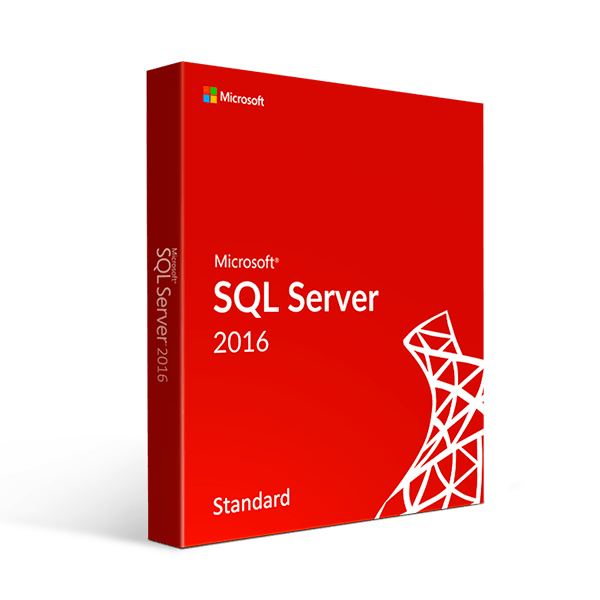
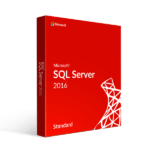
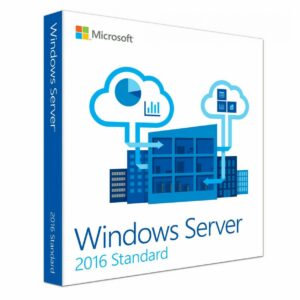
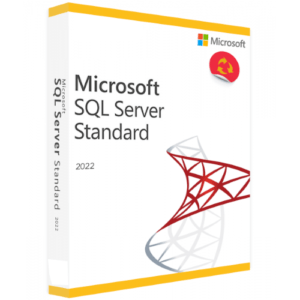
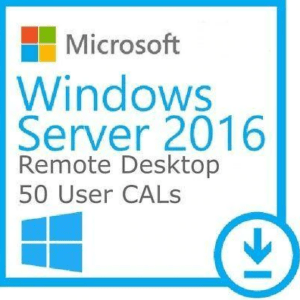
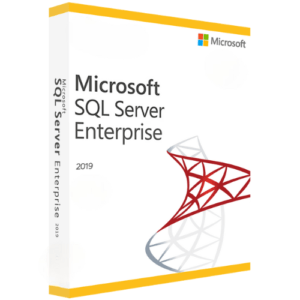













Reviews
There are no reviews yet.