| We are thrilled to introduce to you the latest edition of Corel Draw: Corel Draw 2023, now available for both Windows and Mac operating systems. This powerful graphic design software offers a wide array of features and improvements that are designed to enhance your creativity and streamline your design process. Let’s delve into the product description, key features, and system requirements that make Corel Draw 2023 a must-have tool for graphic designers and creative professionals. |
Product Description:
|
| Corel Draw 2023 is a comprehensive graphic design software that enables you to create stunning illustrations, logos, layouts, and much more. With its intuitive interface and extensive range of creative tools, this software is perfect for both beginners and experienced designers. Whether you are working on print projects, web designs, or digital art, Corel Draw 2023 provides you with the flexibility and precision you need to bring your ideas to life. |
Key Features:
|
| 1. Enhanced Illustration Tools: Corel Draw 2023 introduces new and improved illustration tools that allow you to create vector graphics with unparalleled precision. From drawing curves and lines to manipulating nodes and shapes, you have full control over every aspect of your artwork. |
| 2. Time-Saving Features: Streamline your design process with the time-saving features of Corel Draw 2023. The enhanced Object Docker lets you manage design elements more efficiently, and the new Pixel Perfect Workflow ensures that your designs are pixel-perfect across different devices and resolutions. |
| 3. Advanced Typography: Typography plays a crucial role in design, and Corel Draw 2023 offers advanced typographic features to help you create stunning text effects. You can now easily format text with OpenType fonts, apply text styles, and use the interactive font preview to find the perfect font for your project. |
| 4. Seamless Collaboration: Corel Draw 2023 simplifies collaboration by allowing you to share your designs easily. With the new Collaboration Workflow, you can invite team members to view, annotate, and make suggestions on your designs, making it easier than ever to work together on projects. |
| 5. Enhanced Compatibility: Corel Draw 2023 ensures seamless compatibility with the latest file formats, including AI, PSD, PDF, SVG, and more. You can effortlessly import and export files, making it easy to collaborate with clients and work across different platforms. |
Why Choose Corel Draw 2023
|
Corel Draw 2023 offers a wide range of benefits that make it a top choice for graphic designers and creative professionals. Here are a few reasons why you should consider purchasing Corel Draw 2023
|
1. Versatility: Whether you’re a professional designer or a hobbyist, Corel Draw 2023 provides a versatile platform to explore your creative potential. From illustrations and photo editing to layout design and web graphics, this software covers all aspects of graphic design. |
|
| 2. Enhanced Productivity: With its intuitive interface, time-saving features, and advanced tools, Corel Draw 2023 helps you work more efficiently. Spend less time on repetitive tasks and focus more on unleashing your creativity.

|
|
| 3. Collaboration Made Easy: Corel Draw 2023 simplifies collaboration with its built-in collaboration workflow. Easily share your designs with team members, gather feedback, and work together seamlessly on projects, regardless of your location.

|
|
4. Cutting-Edge Features: Corel Draw 2023 comes packed with cutting-edge features that keep you at the forefront of design trends. Stay ahead of the competition with the latest tools and capabilities to create visually stunning designs. |
System Requirements:
|
To fully enjoy the benefits of Corel Draw 2023, your system should meet the following requirements:
|
| For Windows: |
| · Operating System: Windows 10 (64-bit) or later |
| · Processor: Intel Core i3/5/7 or AMD Athlon 64 |
| · RAM: 4 GB or more |
| · Storage: 4.5 GB of available hard-disk space |
| · Display: 1280 x 720 screen resolution |
| · Internet connection for installation, updates, and online services |
| For Mac: |
| · Operating System: macOS Big Sur (11.0) or later |
| · Processor: Multicore Intel processor with 64-bit support |
| · RAM: 4 GB or more |
| · Storage: 4.5 GB of available hard-disk space |
| · Display: 1280 x 720 screen resolution |
| · Internet connection for installation, updates, and online services |
![]() 100% authentic and unique key
100% authentic and unique key![]() All languages version support.
All languages version support.![]() Online update support.
Online update support.![]() Lifetime effective
Lifetime effective![]()

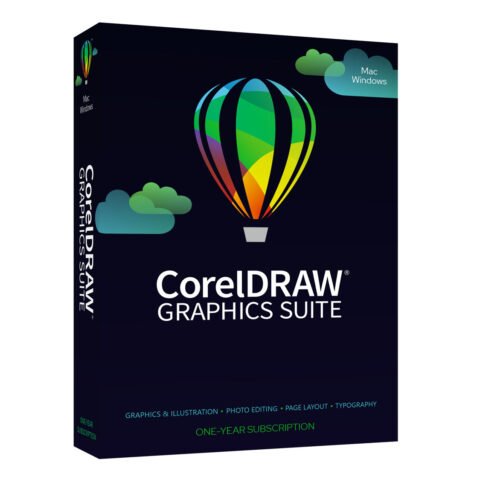
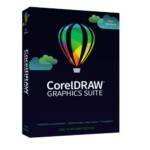




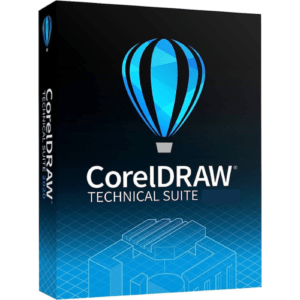
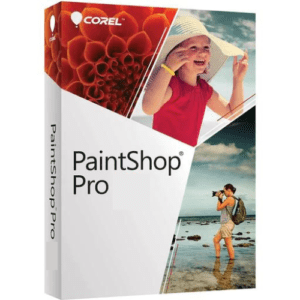
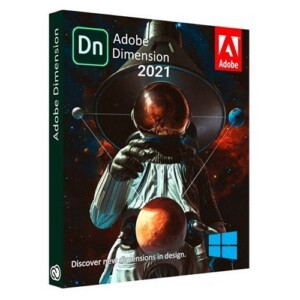













Reviews
There are no reviews yet.