Autodesk Maya – Windows / Mac
99.00$ – 250.00$
✔️100% Genuine version.
✔️Download product(s) from the official website
✔️Autodesk Maya is available for both Windows and Mac. ( 2021-2022-2023-2024)
✔️ This package includes all Windows and Mac.
![]()
- Description
- Additional information
- Reviews (0)
Description
We are pleased to introduce the exceptional Autodesk Maya software, which is widely regarded as the leading choice for 3D animation, modeling, simulation, and rendering. As a licensed distributor, we provide the official and comprehensive version of Maya, which includes the latest enhancements and the ability to access previous versions.
MAYA : Software for creating 3D models, animations, and renderings.
We highly recommend using the versatile and powerful Academy Award-winning Maya® toolset to bring your creative vision to life. Create breathtaking characters, environments, and worlds that will captivate your audience.
Why Maya
- Accelerate workflows
With Maya’s impressive set of tools, users can achieve faster iteration and enhanced creativity without sacrificing deadlines. - Deliver stunning visuals
Add fine details to characters and scenes, and deliver quality work that keeps clients coming back. - Scale for complexity
Top artists in the industry rely on Maya to create the most complex shots, characters, and worlds.
Basic Features
- With Bifrost for Maya, you can enjoy a plethora of features that guarantee physically accurate simulations, USD loading and editing, fast playback, Unreal Live Link integration, time and graph editors, polygon and NURBS modeling, character setup, and an integrated Arnold renderer. Get the most out of your Maya experience with Bifrost – the ultimate choice for professionals who demand top-of-the-line performance and functionality.
What’s new in Maya 2023 :
- Start-up experience improvements
The start-up/quitting experience has been improved with faster speeds, a more informative splash screen, and customizable prefs copying. - Updated USD plug-in for Maya
Updated Universal Scene Description (USD) support in Maya lets artists work seamlessly with USD in conjunction with Maya workflows. - Bifrost 2.4.0.0
Bifrost 2.4.0.0 introduces Bifrost-USD, combining the power of USD to assemble, organize, and edit assets non-destructively with the flexibility and friendliness of the Bifrost graph. - Introducing Blue Pencil
Brand new Blue Pencil tools let you create 2D drawings, text, and shapes in the viewport, perfect for animation blocking or annotating your scene file with notes and suggestions. - Improved Boolean Operations
Create and edit boolean operations in fewer clicks using the new Boolean node. - Improved User Experience
Maya has undergone a number of improvements for first-time and returning users alike. These include a new Application Home hub, Interactive Tutorials, Search, and Viewcube. - Mesh Wireframe Opacity
Alpha channels are now available in the Color Chooser, letting you set the opacity of the wireframe on objects. - What’s New in Animation Performance
Maya 2023 includes several animation performance improvements to help speed up your work, including updates to Cached Playback, Evaluation Toolkit, and Bake Simulation options. - Retopology tools for Maya
Updates to retopology tools in Maya enable artists to achieve enhanced results for their meshes. - Deformer updates
New Retargeting and Mirror capabilities, Solidify scaling options, and extra Deformer falloffs have been added to the Maya deformation arsenal. - Additional Component Tag options
New functionality has been added for Component Tags to give you more control over tag membership. - What’s New in Modeling Performance
Additional performance improvements and tool updates speed up common modeling workflows and produce more predictable results. - New Sweep Mesh option
A new option has been added to the Sweep Mesh tool to let you choose whether to use a single creator node or multiple creator nodes per curve. - Arnold for Maya 5.1.0 plug-in
Maya 2023 provides MtoA 5.1.0 which includes new features, performance improvements, and bug fixes. - Create VR for Maya
Create VR for Maya is an immersive conceptual design tool that empowers artists and designers to start their creative process directly in 3D. - Operating System, Python, and PyMEL Updates
Maya 2023 has added support for Rocky Linux and has a new minimum-required version of macOS. Maya 2023 now uses Python 3 exclusively. - What’s New in the Maya 2023 Devkit
The Maya 2023 devkit includes a new minimum CMake version, new Blue Pencil APIs and commands, and several other changes.
Includes 5 items:





Operating System
- Microsoft® Windows® 11, 10
- Apple® macOS® 12.x, 11.x, 10.15.x, 10.14.x
- Linux® Red Hat® Enterprise 8.5, 7.6-7.9 WS
- Linux CentOS® 8.5, 7.6-7.9
- Rocky Linux 8.5
- Nvidia Guide for Virtualization with GRID & VMWare
Browser
Autodesk recommends the latest version of the following web browsers for access to online supplemental content:
- Apple Safari web browser
- Google® Chrome web browser
- Microsoft Edge web browser
- Mozilla® Firefox® web browser
Hardware |
|
| CPU | 64-bit Intel® or AMD® multi-core processor with SSE4.2 instruction set Apple Mac models with M series chips are supported under Rosetta 2 mode |
| Graphics Hardware | Refer to the following pages for a detailed list of recommended systems and graphics cards: Maya Certified Hardware |
| RAM | 8 GB of RAM (16 GB or more recommended) |
| Disk Space | 7 GB of free disk space for install |
| Pointing Device | Three-button mouse |
Additional information
| Edition | 2021, 2022, 2023, 2024 |
|---|
Only logged in customers who have purchased this product may leave a review.

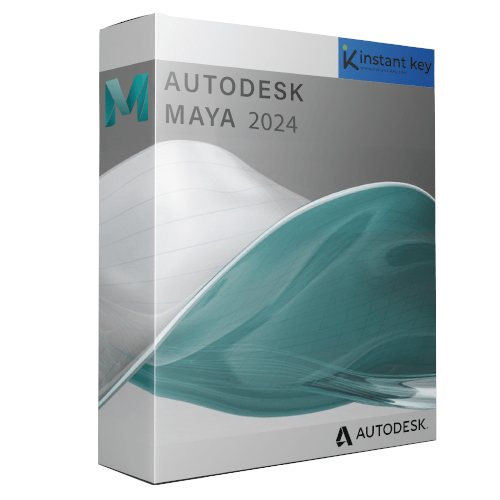
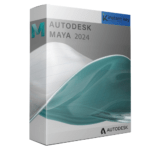
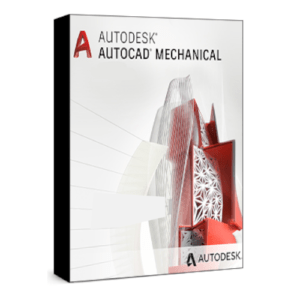
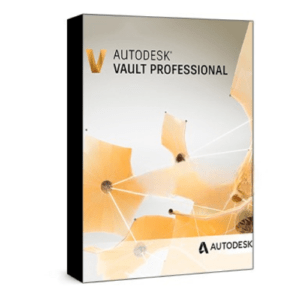
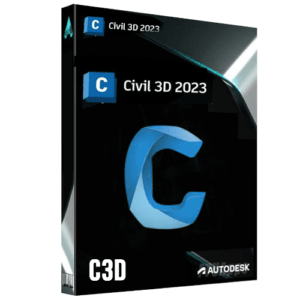
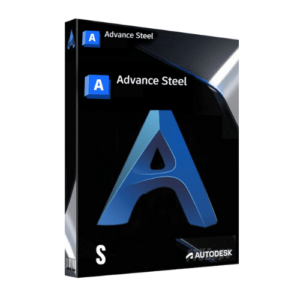
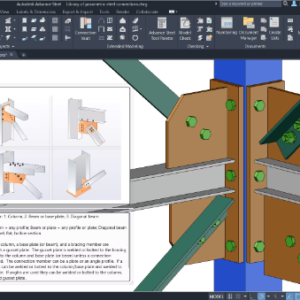












Reviews
There are no reviews yet.