AOMEI Partition Assistant
49.00$ – 449.00$
AOMEI Partition Assistant offers more than 30 functions to optimize hard disk partitions. It can fix disk space, partition problems, and repartition without data loss, ensuring optimal functionality.
- Description
- Additional information
- Reviews (0)
Description
Product Description
If you’re looking for a reliable and efficient way to manage your hard disk partitions on Windows, look no further than AOMEI Partition Assistant. This software is widely recognized for its many tools and features that make it easy for users to create, resize, move, merge, split, and clone partitions with confidence. Not only does it help optimize disk space, but it also performs various disk management operations without any risk of data loss. With AOMEI Partition Assistant, you can be confident in your ability to efficiently manage your hard drive and keep your system running smoothly.
On this product page, we are proposing five editions of AOMEI Partition Assistant:
- AOMEI Partition Assistant Technician
- AOMEI Partition Assistant Unlimited
- AOMEI Partition Assistant Server
- AOMEI Partition Assistant Professional 2PCs
- AOMEI Partition Assistant Professional 1 PC
Please choose the correct edition you want from the dropdown list above the “Add to cart” button
No need to worry if you’re unsure about the differences between the proposed editions. We’ve included a comparison at the end of this post to help you choose the best edition for your needs and budget.
Some of its key features include:
- You can create or delete partitions on your hard drive as needed.
- AOMEI Partition Assistant allows you to resize partitions by either shrinking or extending them to allocate or utilize available space respectively.
- You can merge adjacent partitions or split a partition without data loss.
- Cloning and migration capabilities include disk and partition cloning for backup, data migration, and drive upgrades.
- AOMEI Partition Assistant can convert between different disk types, such as MBR and GPT, or between basic and dynamic disks.
- You can optimize disk performance and prevent issues by aligning partitions properly.
- This feature enables the creation of bootable USB drives or CDs that can be used to manage partitions even if the operating system is inaccessible.
- In case of accidental deletion or loss of a partition, the software can assist in recovering both the partition and its data.
- You can easily duplicate a partition to another location on the same or different disk.
- This feature enables you to transfer your operating system from one drive to another, which is particularly useful when upgrading to a larger SSD or HDD.
- Partition Check and Fix can scan and repair file system errors on partitions to ensure data integrity.
- AOMEI Partition Assistant offers SSD optimization features to improve performance and extend lifespan.
- For users who require advanced partition management, command-line operations are available. These operations allow for precise partitioning through the use of command-line commands.
- Virtual Disk Management is used to create and manage virtual disks for storage and virtual machines.
AOMEI Partition Assistant Use Cases
- A safe hard drive Manager: With ease, one can resize, move, create, split, and merge partitions while retaining data, efficiently utilizing the hard disk.
- Partition Management: AOMEI Partition Assistant provides a comprehensive set of tools for managing disk partitions. With this software, you can easily create, resize, merge, split, or delete partitions.
- Data Safety: The software is designed to perform partition operations without data loss. It uses advanced algorithms to ensure that your data remains intact during the partition management process.
- User-Friendly Interface: AOMEI Partition Assistant has an intuitive interface for both novice and experienced users. No advanced technical knowledge is required.
- Cloning and Backup: Cloning entire disks or specific partitions is easy with the provided features, making data backup a breeze. This becomes critical during disaster recovery or when upgrading drives.
- Operating System Migration: AOMEI Partition Assistant can migrate your OS to a new drive, ideal for replacing an old HDD with a faster SSD.
- Disk Conversion: The software allows you to convert between different disk types, such as MBR and GPT, and between basic and dynamic disks. This facilitates compatibility and functionality.
- Bootable Media: You can use AOMEI Partition Assistant to create bootable USB drives or CDs. This is essential for managing partitions when your operating system is inaccessible due to boot problems.
- Secure Data Erasure: It provides secure data wiping features, ensuring that deleted data is unrecoverable, thereby enhancing data security and privacy.
- Partition Recovery: In case of accidental deletion or loss, the software aids in recovering lost partitions and data.
- SSD Optimization: It optimizes SSD performance and extends lifespan, benefiting users.
Comparison between the proposed editions of AOMEI Partition Assistant
Are you on the hunt for the latest and greatest AOMEI Partition Assistant edition? Look no further! Our store offers a variety of options to fit your specific needs. Let us help you choose the most affordable, reliable, and well-documented version to suit your unique requirements. We’re confident you’ll find your perfect match here!
AOMEI Partition Assistant Technician
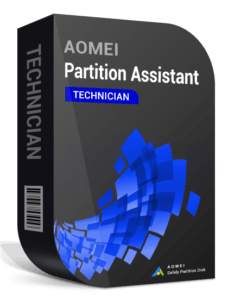 AOMEI Partition Assistant Technician is a software tool created by AOMEI Technology. The company specializes in providing disk management and data backup solutions. This software is particularly designed for professionals and IT administrators who work with Windows-based computers. AOMEI Partition Assistant Technician offers various features and functions to manage and maintain disk partitions. This version of AOMEI Partition Assistant is typically used by IT service providers, system administrators, and technicians responsible for managing and maintaining the disk partitions and storage configurations of multiple computers and servers. Some of its key features include:
AOMEI Partition Assistant Technician is a software tool created by AOMEI Technology. The company specializes in providing disk management and data backup solutions. This software is particularly designed for professionals and IT administrators who work with Windows-based computers. AOMEI Partition Assistant Technician offers various features and functions to manage and maintain disk partitions. This version of AOMEI Partition Assistant is typically used by IT service providers, system administrators, and technicians responsible for managing and maintaining the disk partitions and storage configurations of multiple computers and servers. Some of its key features include:
- AOMEI Partition Assistant Technician enables easy creation, resizing, movement, merging, splitting, and deletion of partitions on hard drives or SSDs through a user-friendly interface.
- Transfer OS and applications to new drive, useful for SSD/HDD upgrades.
- AOMEI Partition Assistant Technician can recover lost or deleted data from damaged partitions.
- Convert partition styles (MBR to GPT) and change file systems without losing data.
- Create bootable media (USB drive/CD/DVD) to perform partition and disk operations when OS is inaccessible.
AOMEI Partition Assistant Unlimited
 AOMEI Partition Assistant Unlimited is a powerful disk management software developed by AOMEI Technology. It is specifically designed to help Windows-based system users manage their disk partitions efficiently. AOMEI Partition Assistant Unlimited is suitable for professional and business users who require advanced partition management features. It offers a wide range of features and tools for partition management, including:
AOMEI Partition Assistant Unlimited is a powerful disk management software developed by AOMEI Technology. It is specifically designed to help Windows-based system users manage their disk partitions efficiently. AOMEI Partition Assistant Unlimited is suitable for professional and business users who require advanced partition management features. It offers a wide range of features and tools for partition management, including:
- AOMEI Partition Assistant Unlimited can clone disks or partitions, making it easy to upgrade or transfer data.
- Convert between different partition types, such as MBR to GPT or primary to logical.
- In case of accidental data loss, the software provides partition recovery tools to retrieve lost data and partitions.
- You can create backups or transfer data by copying partitions or disks.
- AOMEI Partition Assistant Unlimited provides tools for securely wiping data from partitions to ensure that it cannot be recovered.
- This feature allows you to easily move your operating system to a new device, without the need for a Windows reinstall.
AOMEI Partition Assistant Server
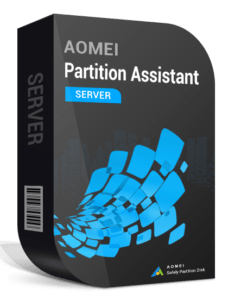 AOMEI Partition Assistant Server is a software designed for disk partition management on Windows Server operating systems. It has been developed by AOMEI Technology and is mainly intended for use in enterprise and business settings. The software comes equipped with a range of features and tools that enable efficient management and maintenance of disk partitions on Windows Server systems. Some of its key features include:
AOMEI Partition Assistant Server is a software designed for disk partition management on Windows Server operating systems. It has been developed by AOMEI Technology and is mainly intended for use in enterprise and business settings. The software comes equipped with a range of features and tools that enable efficient management and maintenance of disk partitions on Windows Server systems. Some of its key features include:
- You can manage your server’s hard disks, including extending, shrinking, formatting partitions, and changing drive letters.
- The software can migrate your OS or data to a new disk/SSD, crucial for server upgrades.
- Disk cloning creates backups or transfers data between storage devices.
- Partition Alignment ensures that partitions are correctly aligned for optimal performance, especially on SSDs.
- The software helps recover lost partitions and files.
- Dynamic Disk Management is used for complex server configurations.
- You can use this tool to clone entire disks or partitions, making it easier to back up data or upgrade storage devices.
- It is important to securely erase data from partitions to prevent any possibility of data recovery.
AOMEI Partition Assistant Professional
 AOMEI Partition Assistant Professional is a disk partition management software developed by AOMEI Technology. It is designed for both individual and professional users who need to manage and maintain disk partitions on Windows-based computers. This software offers an array of features and tools to make partition operations and disk management easier and more efficient. Some of the notable features of AOMEI Partition Assistant Professional include:
AOMEI Partition Assistant Professional is a disk partition management software developed by AOMEI Technology. It is designed for both individual and professional users who need to manage and maintain disk partitions on Windows-based computers. This software offers an array of features and tools to make partition operations and disk management easier and more efficient. Some of the notable features of AOMEI Partition Assistant Professional include:
- Partition alignment ensures correct partition positioning for optimal SSD performance.
- AOMEI Partition Assistant Professional offers secure data wiping tools to prevent data recovery from partitions.
- AOMEI Partition Assistant Pro lets you resize and move partitions without data loss, adjusting sizes to meet your storage needs.
- AOMEI Partition Assistant supports various file systems, including NTFS, FAT32, exFAT, ReFS, and more.
- You can create bootable media with the software for partition operations outside of Windows.
- You can easily create, delete, and format partitions as needed.
- Partition copying allows for exact partition duplication, useful for backups and data transfer.
- AOMEI Partition Assistant Professional is ideal for individual users, power users, and IT professionals
Minimum System Requirements of AOMEI Partition Assistant
Operating System:
- Windows 11
- Windows 10Windows 8.1
- Windows 8
- Windows 7
- Windows Vista
- Windows XP (32-bit and 64-bit versions)
CPU: Intel Pentium or compatible processor
RAM: 1GB of RAM or more
Hard Disk Space: 100MB of available hard disk space
Other: Mouse or another pointing device (recommended)
Additional information
| EDITIONS | AOMEI Partition Assistant Technician, AOMEI Partition Assistant Unlimited, AOMEI Partition Assistant Server, AOMEI Partition Assistant Professional 2PCs, AOMEI Partition Assistant Professional 1 PC |
|---|
Only logged in customers who have purchased this product may leave a review.

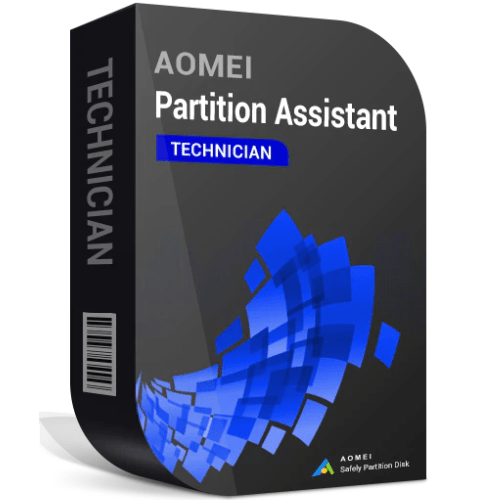
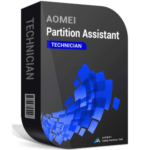
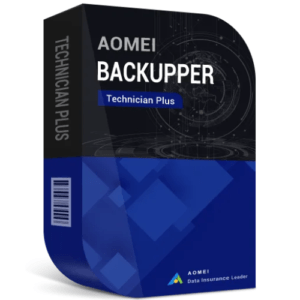
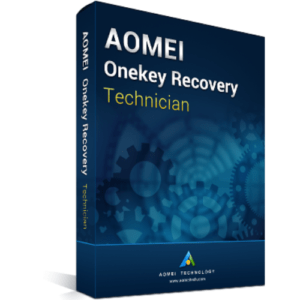
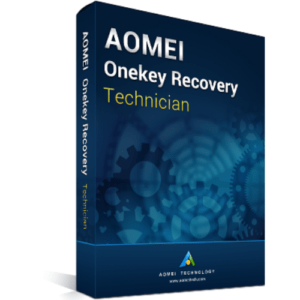
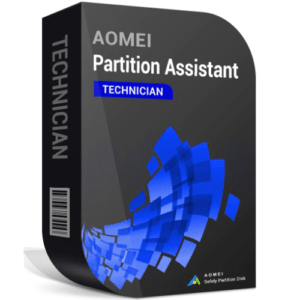












Reviews
There are no reviews yet.